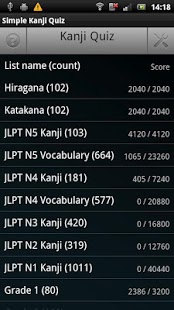Simple Kanji Quiz (JLPT N5-N1) 0.91
Free Version
Publisher Description
Simple: Only a few kana-readings and english-meanings for each Kanji.
Kanji: Actually contains Hiragana / Katakana too, but mainly JLPT N5-N1, and Grade 1-6 Kanji.
Quiz: Contains only continuous multi-choice quiz per Kanji list.
You can set the question types in the settings menu (For example if you only want to study kanji to english translation, and not on/kun kana readings).
You can reduce the word count by on the list on main page
Scoring is used to track successful answers, words with 10/10 score will not be asked again, new words will be added to the questions instead.
This is a tool created for myself to practice and learn japanese kanji words.
The kanji symbols are extracted from Jim Breen's kanjidic library, and grouped by the JLPT (japanese language proficiency test) levels.
The app is free, even no ads, though you can donate on paypal to danieleff@gmail.com
About Simple Kanji Quiz (JLPT N5-N1)
Simple Kanji Quiz (JLPT N5-N1) is a free app for Android published in the Teaching & Training Tools list of apps, part of Education.
The company that develops Simple Kanji Quiz (JLPT N5-N1) is Danieleff. The latest version released by its developer is 0.91. This app was rated by 1 users of our site and has an average rating of 4.0.
To install Simple Kanji Quiz (JLPT N5-N1) on your Android device, just click the green Continue To App button above to start the installation process. The app is listed on our website since 2013-09-17 and was downloaded 135 times. We have already checked if the download link is safe, however for your own protection we recommend that you scan the downloaded app with your antivirus. Your antivirus may detect the Simple Kanji Quiz (JLPT N5-N1) as malware as malware if the download link to hu.danieleff.kanji_quiz is broken.
How to install Simple Kanji Quiz (JLPT N5-N1) on your Android device:
- Click on the Continue To App button on our website. This will redirect you to Google Play.
- Once the Simple Kanji Quiz (JLPT N5-N1) is shown in the Google Play listing of your Android device, you can start its download and installation. Tap on the Install button located below the search bar and to the right of the app icon.
- A pop-up window with the permissions required by Simple Kanji Quiz (JLPT N5-N1) will be shown. Click on Accept to continue the process.
- Simple Kanji Quiz (JLPT N5-N1) will be downloaded onto your device, displaying a progress. Once the download completes, the installation will start and you'll get a notification after the installation is finished.